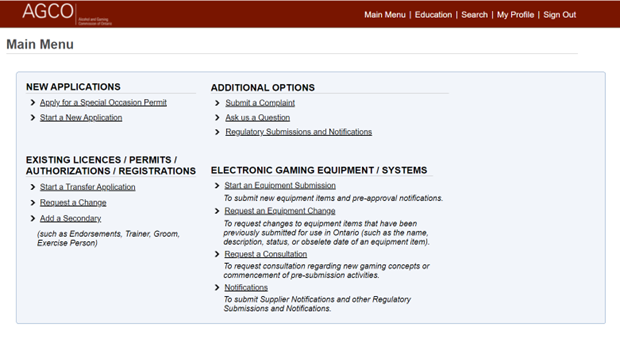
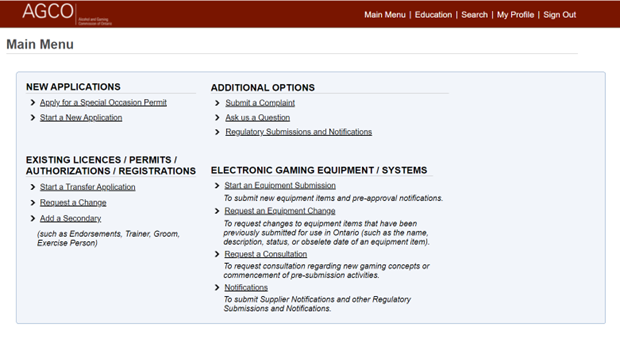
STEP 3 – Select Raffle Licence from the Dropdown. Review the raffle application requirements listed below. Once your account with Rafflebox has been created our team will work with you to draft a sample ticket for the application submission. NOTE – The AGCO will also request a copy of the letter submitted to your municipality informing them of your intent to host a raffle.
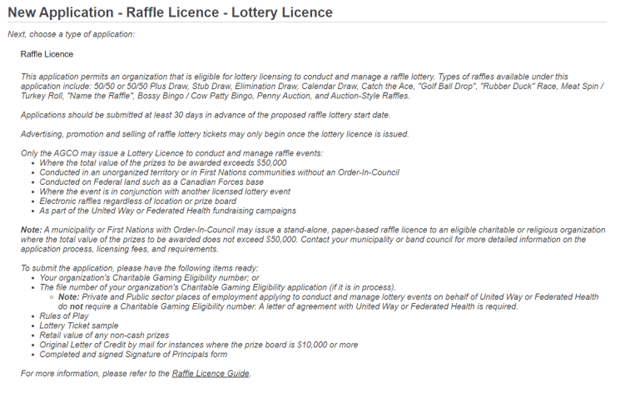
STEP 4 – Select your applicant type from the dropdown, Non-profit should be the default for a Rafflebox event. If you have completed your eligibility application most of the information should be prepopulated if you click Use under the USE EXISTING APPLICANT INFORMATION heading.
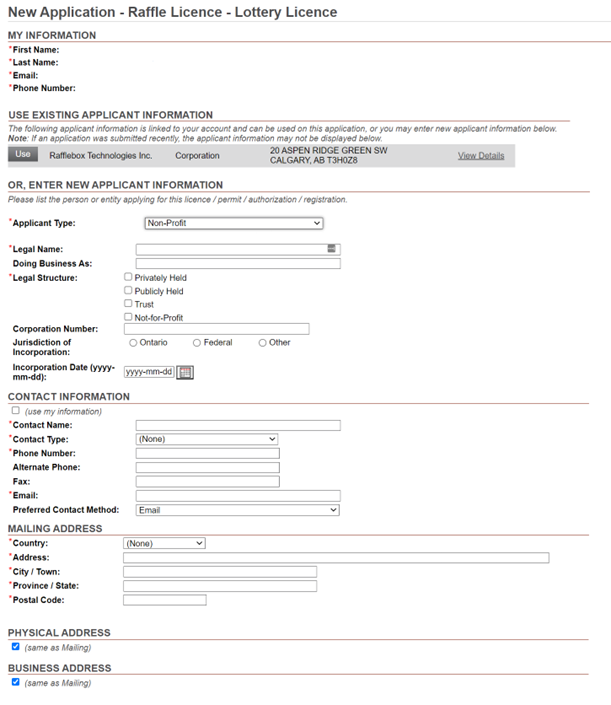
STEP 5 – Select the event premises type from the dropdown and complete the address information.
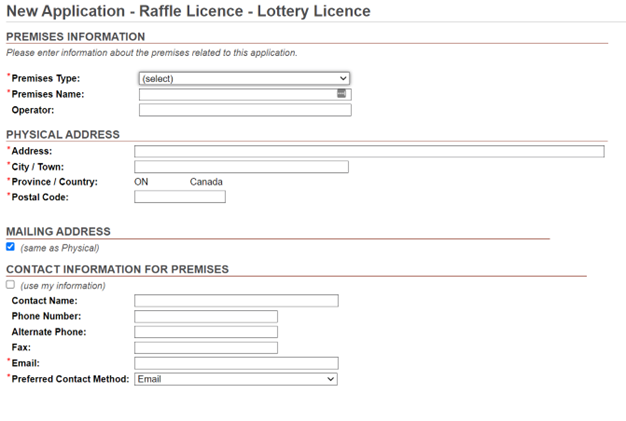
STEP 6 – Select No for the United Way or Federated Health option unless otherwise required for your event. Enter you Charitable Gaming Eligability CEF number or application review number. This file number can be found on your main page after logging into your iAGCO account under Applications Under Review. If you already have your eligibility the then it will be the CEF number under My Approved Licences.
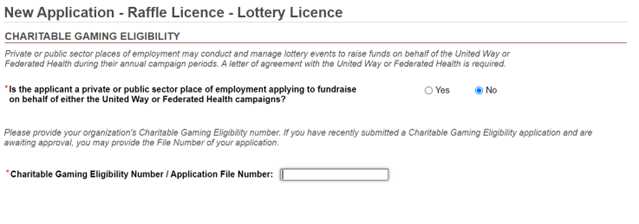
STEP 7 – Fill in your Raffle event details. Enter Yes to Electronic Raffle, your intended start of ticket sales, the draw date or final draw date in your run of draws and the number of draws you are going to hold. NOTE – for a recurring Monthly Draw you would fill in 12 draws, one for each month.
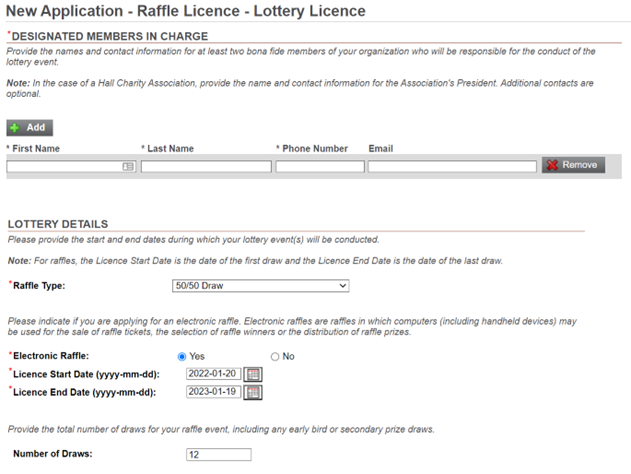
STEP 8 – Complete the Raffle Questionnaire entering details as they pertain to your event plans. The key fields pertaining to your agreement with Rafflebox are filled in below for an example 50/50 application.
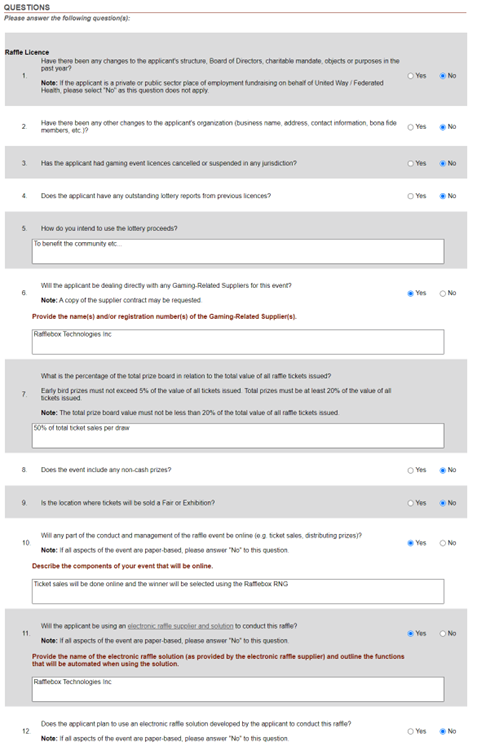
STEP 9 – Lastly you will need to upload the required files to complete your application.
Upload a schedule of draw dates for your event(s). An excel file with Three columns for Date, Time and Location work best.
Upload a word document with your rules of play (and example can be found at the bottom of this guide).
Attach the Rafflebox provided email ticket example and a copy of your signed Principals document (https://www.iagco.agco.ca/prod/pub/en/download.aspx?PosseObjectId=77117103)
With all of that completed you have completed your raffle application. You will want to reach out to the AGCO by phone to check on the status of your application in about 1 week. It can take up to 4-8 weeks to have an application approved but making contact directly can speed up the process.
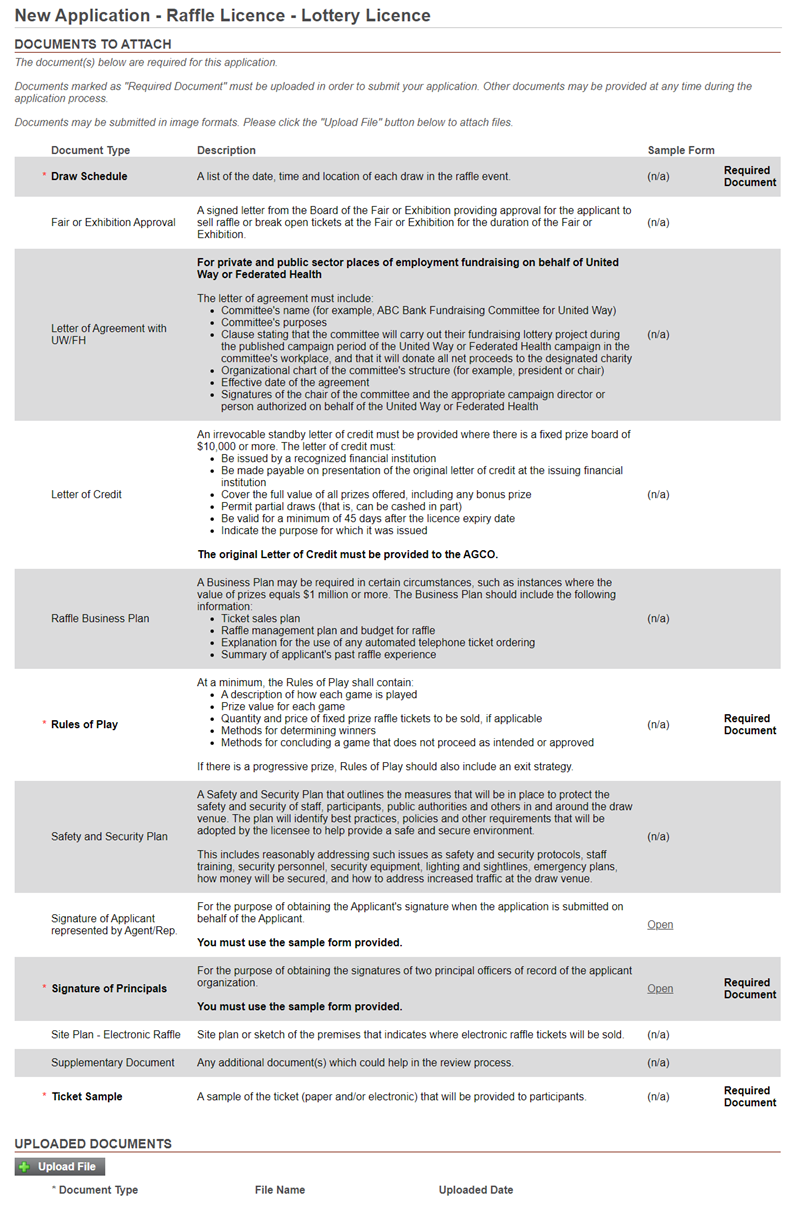
Ontario Example Ruleset
**Please update the highlighted items as they pertain to your event and organization.